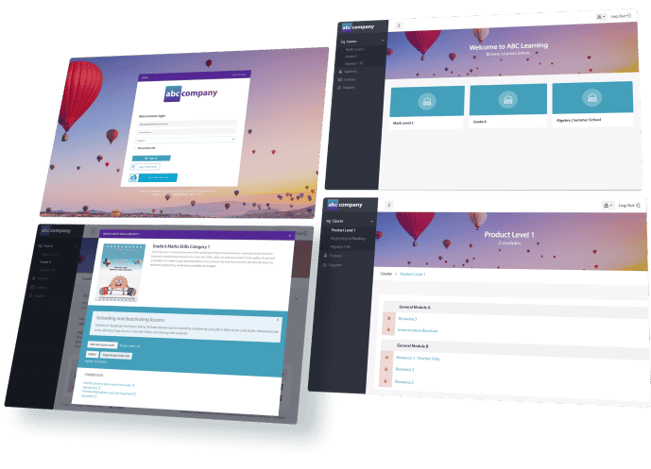
EDUCATION & TRAINING
Protect your eBooks, Videos & Other Content with DRM

Don't take risks with your digital content!
Your teams spend a lot of time creating, marketing, and selling your content. By not securing it with DRM software, your resources are wasted if your content gets pirated, copied or shared with unauthorized users.
Don't let your hard-earned work go to waste. Protect your content. Protect your bottom line.
Vitrium offers DRM for education and training organizations so you can:
- Protect your valuable IP
- Prevent content from being copied or shared
- Distribute content securely to authorized users
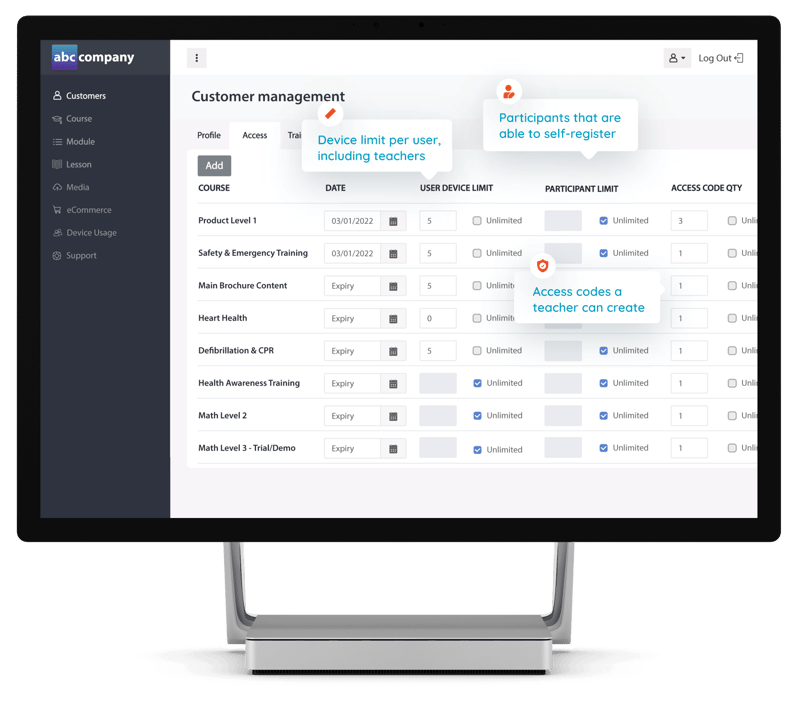
Vitrium protects your IP and puts you in control
With Vitrium’s digital rights management (DRM) software, you regain control of your eBooks, course materials, video content, and more.
- Keep your content exclusive to authorized users
- Assign different permissions to different users
- Maintain control at all times, even when you license and sell your content to schools, partners or corporations
Advanced DRM Controls & Secure Distribution Methods
Content Protection
With Vitrium DRM for education & training, your content is protected with AES encryption, and you choose whether to allow or prevent device controls, printing, copying, downloading, or screen sharing. Use Vitrium to protect your:
- eBooks
- Textbooks
- Course materials
- Other curriculum content
- Training manuals & guides
- Videos
- Audio content
- And more

DRM Controls
Vitrium offers different digital rights management (DRM) controls for you to choose from. Apply different controls to different users or groups, and different content.
- Prevent printing, downloading, copying or screen sharing
- Set expiry dates, device limits, or print limits
- Set open limits or account limits
- Apply user-identifying watermarks
- Control what IP addresses can access content
- Restrict or block certain countries
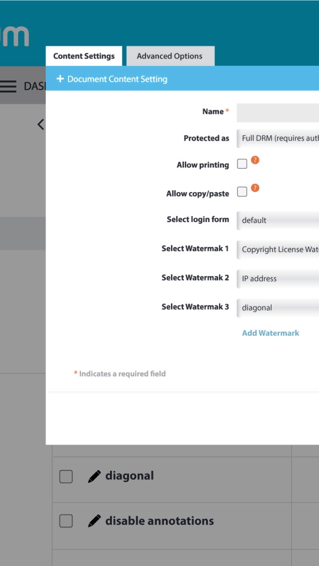
User Access
Users can access Vitrium-protected content from Vitrium's advanced web viewer or on-demand video or audio players. With Vitrium DRM software, you can:
- Use Vitrium’s fully customized secure user portal
- Integrate content with your LMS, eCommerce, or other business system
- Enable single sign-on (SSO) to simplify user login experience
- Send an email to users with secure web links
- Add content into different folders or categories for easier access

Tracking & Analytics
Vitrium's tracking & analytics capabilities may differ slightly for each solution so be sure to contact our team to learn more. With Vitrium DRM, you can:
- Identify who's accessing your content, when, where & how*
- Look up user errors to help troubleshoot issues
- Drill down into analytical reports to gain insight into user behaviors
- Learn what your top performing content is
- Learn who your most active users are
- Set different date ranges for your reports
- Export your data for further analysis
*Current option available in VitriumOne. If you wish to see the other tracking features available in VitriumOne, contact our team today to discuss options.
Integration & Automation
Automate your workflows by integrating Vitrium DRM with your other business systems using Vitrium’s REST APIs. Connect to 3rd party systems to provide single sign-on (SSO) access for your end-users. Depending on your Vitrium solution, you can integrate with:
- Learning management systems (LMS)
- Association management systems (AMS)
- Customer relationship management systems (CRM)
- Content management systems (CMS)
- eCommerce systems
- Intranets or websites
- Other systems

Protect Multiple File Formats With Vitrium!
Vitrium’s DRM software allows you to protect documents, images, audio and videos. Vitrium encrypts these formats with 256-bit AES encryption and converts them to a secure web format.
Education & Training Case Studies

Course Beetle protects content with Vitrium
Course Beetle relies on Vitrium Security Pro to protect & distribute the digital education and training materials associated with their virtual live and "view anytime" courses.
IVES Training uses Vitrium to protect their IP
A Vitrium customer since 2014, IVES Training uses the DRM software to protect their digital training aides and on-demand videos for their certification programs.
“Integrating Vitrium Security Enterprise DRM with our LMS has allowed us to protect our content while making distribution easy and simple.”
Vitrium FAQs for
Education & Training
No, Vitrium does not use any proprietary or 3rd party plug-ins or apps. Users can access their documents & images using a sleek and modern web viewer that comes with extensive page viewing & annotation features, or access their videos using Vitrium's streaming on-demand video player.
Yes, all Vitrium solutions can protect video content, as well as documents, images, and audio files. All content is converted to a secure web format, so videos can be streamed at different resolutions.
Yes, all Vitrium-protected content is delivered through a secure web format that can be accessed on any device using any browser. The Vitrium Viewer (for documents & images) comes with numerous page viewing and annotation features as well. The Vitrium Video Player (for videos) features bookmark placements so you can add chapters or sections to your videos.
Yes, students access their protected content offline, for documents, images, and audio content only. Offline access is currently not available for video content, because video is streamed over the web and relies on the browser’s memory which is limited in size.
Yes, Vitrium Security Enterprise can be integrated with any Learning Management System (LMS) using industry-standard REST APIs.
Yes, these features are available in all Vitrium products. Students access their secure content via the Vitrium Viewer, a sleek, modern web viewer that comes with extensive annotation controls and numerous color and styling options.
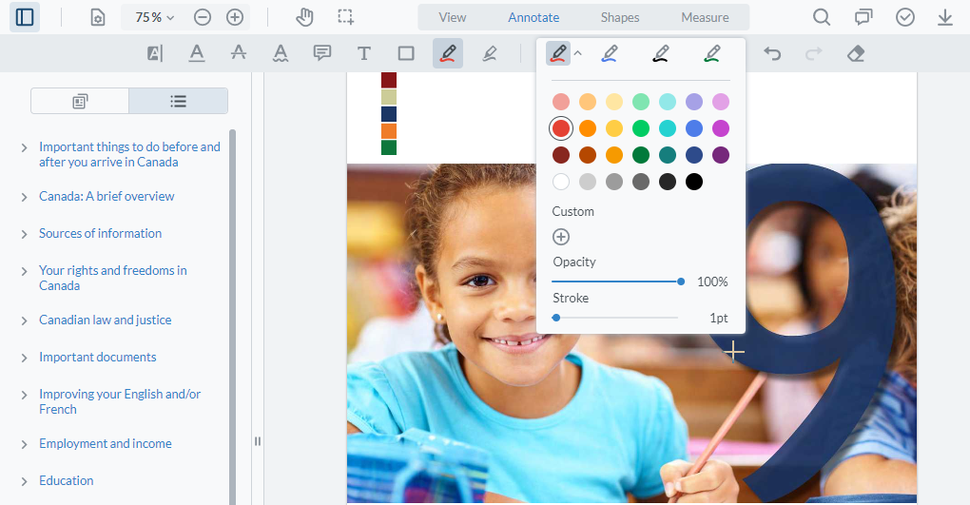

See Vitrium in Action
Learn how easy it is to protect your valuable documents, images, videos, and audio files with a brief demonstration of the software.
CONTACT US
© Copyright 2025 Vitrium Systems Inc.