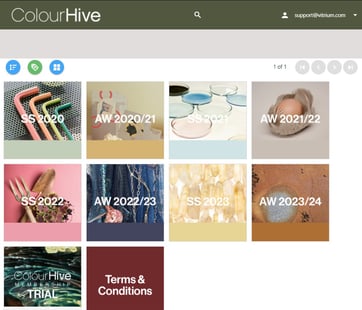After a year full of dedication and hard work, we've decided to round up the top 10 features we released in our DRM software in 2024.
Top 10 Features of 2023: The Very Best of Vitrium
As a premier Digital Rights Management (DRM) software provider, we understand that staying ahead of the curve is not merely an aspiration but a necessity. In the ever-evolving landscape of software development, our team has once again demonstrated its commitment to excellence by improving our software and unveiling a suite of groundbreaking features in 2023.

We’re constantly working to improve our product and make our software better each time. Our number one goal is to always offer our customers the best, most modern tools to protect their digital content. We aim to enable you to have the strongest DRM strategy possible, and 2023 was no different!
The past year was full of challenges and hard work, we put in a lot of effort to bring you amazing upgrades, and now we’re more than thrilled to share the highlights of 2023 with you. Here are Vitrium’s top 10 features Released in 2023:
1. Concurrent Users Limit DRM Policy
In an effort to offer the most complete DRM software, we added a new DRM policy called "Concurrent Users Limit." This policy provides our customers with the ability to limit the amount of users allowed to access protected content with the same account simultaneously. You can control how many users can view a specific file at the same time, preventing end users from sharing their login credentials. When a user is logged in with their credentials, and another login occurs on a separate device with the same credentials, the first session will time out and will be logged out of the content. Doing this enables you to enhance your security and keep your content protected!
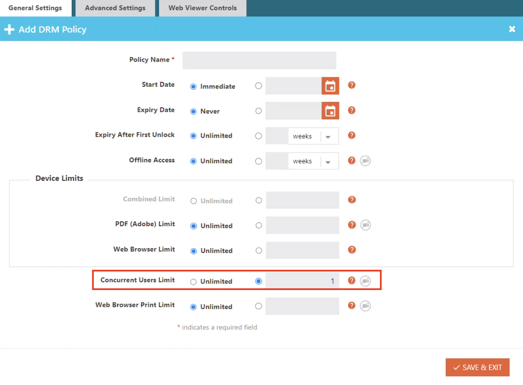
2. ISO/IEC 27001 Certification
After months of significant effort, Vitrium attained its ISO/IEC 27001 certification in 2023! Our mission has always been to provide the highest level of security and service to our clients. Achieving ISO/IEC 27001 certification is a testament to our dedication to upholding these standards. We understand that security is not a one-time effort but an ongoing commitment. As such, we continually invest in improving our security practices, staying ahead of the latest threats, and adapting to the evolving landscape of data protection.
.png?width=580&height=290&name=ISO%20Banner%20-%20Newsletter%20(1).png)
3. Annotations Sharing in Web Viewer
With the release of our new Vitrium Web Viewer in 2022 we brought our customers a sleek, modern look, with many useful annotations tools as well as several viewing enhancements. Our aim was to provide your users a more pleasant and comfortable experience when viewing content. In 2023, we took things a step further, and added an "annotations sharing" features, which allows your users to view each others' annotations on protected content. Users with the correct DRM policy can view one or many annotations from all users on a document at one time! This has proven particularly useful for our customers in the education & training sectors, allowing teachers and trainers to view students' annotations.

4. Support of Fillable Forms in Web Viewer
Another winner for improving end user experience. We now support basic fillable forms on our Web Viewer. We continue to make significant enhancements like this one to provide your users a more comprehensive experience and to allow you to protect a wider variety of content with Vitrium's DRM software. Our goal is always to offer you the best possible DRM platform and meet all your content protection needs!
5. Playback Speed Added to Video Player
Our Web Viewer is not the only part of or software that has been upgraded! We've released an update on our Video Player that allows users to select from multiple playback speeds when watching protected videos. It provides your users the freedom to choose the speed at which they want to watch protected content, making their experience more customizable to their needs. They can select from 8 different playback speeds, with the ability to slow down or speed up the video. The playback speed will be automatically set to normal when the content is closed and accessed again. This feature is now enabled on all Vitrium accounts!
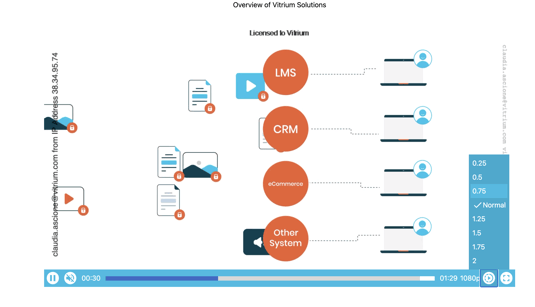
6. Support More Languages in Web Viewer
With the implementation of Locize, a localization and translation platform, we've expanded the languages supported by Vitrium. We've added Spanish to the languages available in Vitrium. Vitrium now supports: English, French, Spanish, Simplified Chinese, and Traditional Chinese!
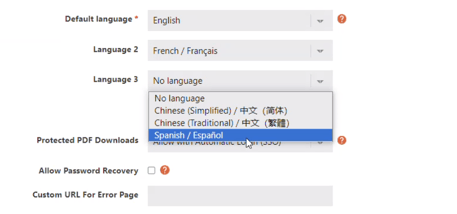
7. Improved Content Reprocessing Capabilities
A significant improvement we made this year to our admin interface refers to our software's content reprocessing capabilities. We've increased our reprocessing to up to 100 documents and 15 videos linked to a single content setting! This might seem like a minor improvement, but when compared to our previous limit of 25 documents and 3 videos it is a major improvement. This means that if you change a particular content setting and it is linked to a large amount of documents and videos, reprocessing of these files takes significantly less, as more files can be updated at once.
8. Selective Disabling/Enabling of Web Viewer Features
This is one of those crucial enhancements that our customers don’t necessarily see (or even know about!), but which brings great benefit to everyone who uses the Vitrium software. It gives you more control over the content you protect and distribute through Vitrium, allowing you to determine which features your users will see and, therefore, be able to use when accessing content via the Vitrium Web Viewer.
9. "Require Password" Setting
In an effort to keep your content as secure as possible, we added a new security setting called "Require Password." This will force users to input values into the password field, and will stop them from having a blank password. Ensuring end users need the proper credentials to access protected files helps provide a higher degree of security.
10. Admin UI & User Portal Improvements
We aim to make your experience using Vitrium the best it can possibly be. In that regard, we continuously work to make our UI as user-friendly & pleasant as possible. We have made several UI improvements in the last year, and we continue to work on this on a regular basis! Additionally, we've improve the user portal and will make many new enhancements to it in the coming year.
These are only what we consider to be the highlights of our year, but there are multiple other additions, improvements, and enhancements we’ve made and continue to make to our software. A few contenders that didn’t make the Top 10 list but are still worth mentioning:
- Back end changes as a first stage towards supporting S3 storage
- Significant back end work to make the software work better and faster
- Improved scaling capabilities for large volumes of content and users
- Improvements to our user portal interface and performance
These enhancements have been meticulously designed to streamline workflows, fortify security, and ultimately elevate the overall digital experience. They're built with you in mind, and as we've said before, a lot of the updates or new releases we build are based on your comments, so please keep them coming!
Our goal is to consistently work to make our software the best option for you, to provide you with the highest security measures while keeping your experience, and that of your users, simple and pleasant.

We’re extremely happy with the work we put in during 2023, and can’t wait to continue to work hard to support you in the best possible way in the coming year!