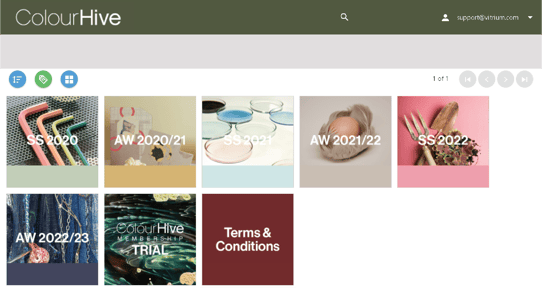Vitrium announced the launch of Vitrium Security with Video. Building on the company's robust content security platform that protects PDF files, Microsoft Office files, and image files, Vitrium now gives clients a secure video hosting, streaming, and distribution platform.
Read more like this
Users can access the secure PDF and Secure Weblink when offline, with no internet connection, once they have authenticated the content on that device. Set an offline period in the DRM settings to allow how many days users are able to view the content while offline.
With Vitrium Security's military-grade encryption, you can protect, control and track your valuable contents and gain incredible insight into analytics.
Vitrium Security is a key tool to ensure that your valuable, sensitive or confidential materials are protected and revenue streams are preserved.
Discover why Vitrium’s DRM software is the top choice for businesses needing secure content protection and trusted distribution.