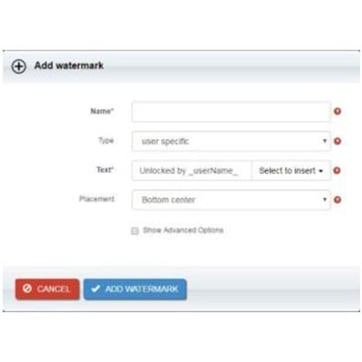Organizations looking to ensure top-notch document protection might consider the advantages of portable document format (PDF) files. While some businesses focus primarily on saving documents in Micros
The top 3 advantages of PDFs over PowerPoint files
Businesses might use slideshows to deliver valuable information to clients. However, companies that invest resources in Microsoft PowerPoint should consider the benefits of portable document format (PDF) files.
Mobility and portability help PDF slideshows stand apart from their PowerPoint counterparts. Organizing, storing and presenting slides are critical components to an effective presentation, and PDF DRM helps ensure their quality.
Extra protection
Often, companies need to provide information to clients across the globe. While the internet has increased the number of document-sharing options, businesses frequently place a high value on securely delivering this content.
Document protection is a viable option with PDF files, as passwords can help safeguard slideshows. PowerPoint is a valuable tool for many companies, but fails to offer the same level of security as PDF files. While PowerPoint offers basic password protection with encryption options, PDF files deliver options such as time limits for slideshows and user accounts linked to these presentations.
For example, PDF slideshows allow businesses to customize the level of user access if necessary. With PDF files, viewers can be required to provide a digital signature to confirm authenticity, which reduces the risk of confidential information contained in a slideshow from falling into the wrong hands.
File compression
A PowerPoint presentation might be a visual masterpiece, and could include sounds and videos. While these features may appear to help businesses attract new clients, they could prove detrimental. Slideshows that showcase advanced visual features often require more storage space, which could make sharing the file difficult.
Meanwhile, PDF files are especially useful with slideshows because they compress the raw data file that is created. Significant size reductions are available without a loss in quality, which simplifies the process of sharing or uploading these slideshows.
Additional interactive functions
PDF files allow companies to provide fully interactive presentations to their clients. This gives businesses new opportunities, as they can develop content that includes secure data from file attachments and hyperlinks.
For instance, this could prove useful when additional data is necessary to secure an account. Since PDF files can be password protected, including a file that details a bullet point from the slideshow could further enhance the presentation experience. This client can download the file attachment onto his or her computer without the risk of malware or viruses.
In this scenario, companies can save time when developing slideshows. File attachments can supplement a slideshow, and can be easily added to help businesses deliver high-quality content to clients.