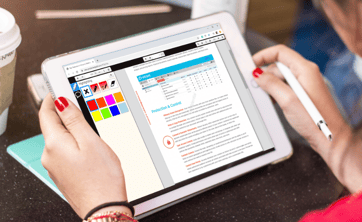Vitrium's modern web viewer allows authorized users to access their content on any browser or device, without the need for external apps or plug-ins.
Why Vitrium DRM is the Best Alternative: A Competitve Analysis
Protecting valuable content, whether it’s training material, eBooks, research reports, or confidential business documents, is non-negotiable. Digital Rights Management (DRM) software offers a powerful way to protect this content from unauthorized access, sharing, and misuse. But not all DRM solutions are created equal.
Among the DRM options available, Vitrium stands out as the best DRM software in the market today!
1. Balance Between Strong Security and User Experience
Many DRM solutions focus exclusively on security, often at the expense of user experience. Some of the more popular solutions, for instance, typically require end users to install proprietary software or plugins, which creates access barriers, slows down adoption, and frustrates non-technical audiences. Effectively disrupting the end users' workflow.
Vitrium DRM offers a unique advantage by providing secure, plugin-free access to protected content directly through a web browser. Users can view documents or media files on desktops, tablets, or smartphones without having to download anything or configure complicated settings.
This modern approach ensures organizations don’t have to choose between robust protection and ease of access. Vitrium delivers both, the perfect balance between content protection and ease of use.
2. Robust Access Controls with Granular Flexibility
DRM software is not simply encryption, it’s about determining and controlling who can access your content, when, where, and how. Vitrium provides some of the most sophisticated access control tools on the market, enabling content distributors to:
-
Set user-specific view, print, and download permissions
-
Define expiry dates (fixed or relative)
-
Limit access by IP address and geographic location
-
Control how many devices a user can access content from
-
Add dynamic watermarks with identifying user information
While competitors offer limited permissions and time-based access control, Vitrium allows fine-tuned control down to the individual user or file level, making it ideal for compliance-driven industries, enterprise distribution, and high-value intellectual property protection.
3. No Dependence on External Readers or Apps
Several of the DRM software providers in the market today rely heavily on third-party applications, such as custom viewers. These dependencies not only introduce compatibility issues (especially across different operating systems and devices) but also open up potential security vulnerabilities if the third-party software is outdated or exploited.
Vitrium eliminates this risk by using the systems that users commonly use today:
- Web Access: Vitrium offers a secure web viewer for users to seamlessly access their protected content via a web browser - on desktops or mobile devices, on PC or Mac. The web viewer also comes with offline access capabilities and numerous annotation, search, and page viewing features.
- No-Plug-in PDF Viewers: Vitrium uses the popular PDF viewers, Adobe Acrobat Reader and PDF-XChange for its downloadable protected PDF format that does not require users to download any 3rd party plug-ins or apps to view their content. And content owners or publishers still retain control over their content because Vitrium-protected PDF content retains its security no matter where the file is downloaded or saved.
This direct-to-browser model simplifies deployment and improves the end-user experience, especially for non-technical audiences or organizations with diverse device ecosystems.
4. Wide Variety of File Formats Supported
Many DRM tools are narrowly focused on PDF protection. While this works for document-heavy organizations, it falls short for those delivering different types of content.
Vitrium supports a wide range of file types, including:
-
PDFs for secure document distribution
-
Microsoft Office files (Word, Excel, PowerPoint) for internal or external sharing
-
Audio and video files for training or promotional content
This breadth makes Vitrium a versatile solution for publishers, training providers, educational institutions, research organizations, standards developers, associations, and enterprises alike. Offering one DRM platform for all their content protection and distribution needs.
5. Seamless Integration & Automation Capabilities
Modern organizations run on integrated systems. While some DRM tools provide only manual workflows or require extensive custom development, Vitrium offers complete and seamless API-based integration with existing systems such as Learning Management Systems (LMS), Content Management Systems (CMS), Associations Management Systems (AMS), e-commerce platforms, as well as proprietary business systems.
Vitrium's reliance on robust RESTful APIs allows organizations to:
-
Automate workflows
- Sync user authentication and licensing controls between systems
-
Enable content access with Single Sign-On (SSO)
-
Deliver DRM-protected content directly through their system
Through integration and automation Vitrium enables smart workflows, saving time and improving scalability.
6. Seamless Integration & Automation Capabilities
First impressions matter. Sending users to a third-party platform with someone else’s branding, as is the case with other DRM software providers, can erode trust and create confusion.
Vitrium offers fully branded end user portals, allowing organizations to:
-
Customize login pages, viewer interface, and email communications
-
Match the colour scheme, logo, and messaging to their brand
-
Create a seamless user experience from start to finish
This not only enhances brand professionalism but also increases user confidence and engagement—critical for organizations delivering premium or paid content.
7. Trusted by Leading Organizations Worldwide
Vitrium DRM is trusted by thousands of organizations in over 70 countries, including:
-
Professional training companies protecting course-ware and certifications
-
Publishers distributing eBooks and proprietary research
-
Associations and member-based organizations securing standards and guidelines
-
Enterprises and governments safeguarding sensitive corporate content
- ...and many more!
This track record demonstrates Vitrium’s adaptability across industries and its reliability. Whether you’re distributing a single report or managing thousands of documents, Vitrium offers the performance and protection you need.
What to Look for in The Best DRM Solution?
When researching and learning about the DRM solutions available in the market, it is crucial to choose one that not only will offer multiple layers of protection and keep content secured, but one that will also offer a seamless end user experience to your customers. The best DRM solution will offer all of the features listed below:
|
Feature |
Vitrium |
|
Plugin-Free Access |
✅ Yes |
|
Browser-Based Viewing |
✅ Yes |
|
Multimedia Content Support |
✅ Yes |
|
Branding |
✅ Yes |
|
Dynamic Watermarking |
✅ Yes |
|
API & Automation |
✅ Full API & webhook integration |
|
User Experience |
✅ Seamless |
Why Vitrium Stands Out Above the Rest
Among the top DRM software providers Vitrium consistently delivers a superior balance of control, security, flexibility, and user experience. Its browser-based access, diverse format support, API integrations, and branding capabilities make it a standout choice for modern organizations.
When compared to competitors, Vitrium is the more complete and scalable DRM alternative. Built to help you grow, protect, and even monetize your content with confidence.