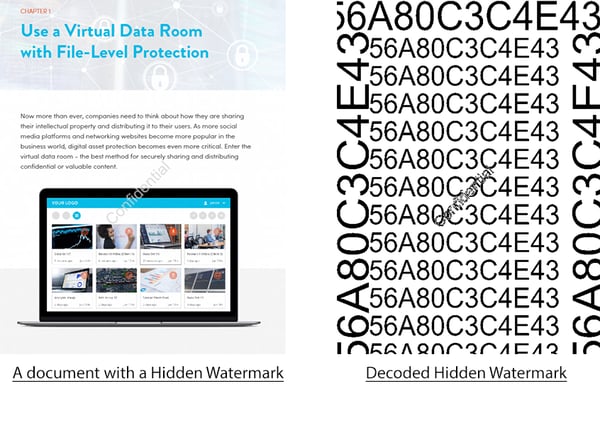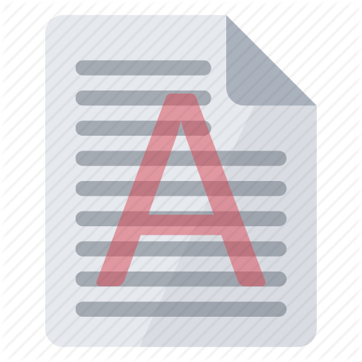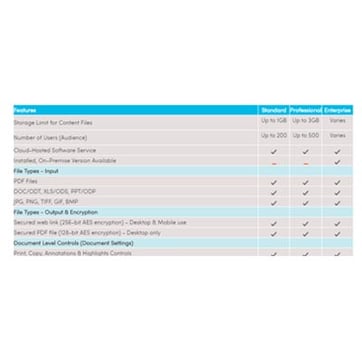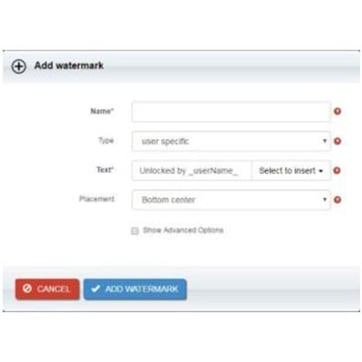Discover how Vitrium’s advanced watermarking features work and why adding watermarks is a powerful way to safeguard your digital content.
Overview of Vitrium’s Digital Watermarks
A digital watermark is a commonly used security measure by content publishers to deter copyright infringement and prevent unauthorized sharing or copying. It is also one of over 20 content protection and digital rights management controls that Vitrium offers with its suite of products.
In Vitrium Security, customers have the choice of using two distinct types of watermarks:
- Static watermark (text-only)
- Dynamic watermark (user-specific)
Both types of watermarks can be used on documents, PDFs, images, and videos. These allow content creators to add their copyright disclaimer and the authorized use or licensing details to prevent copyright infringement of their intellectual property. With the dynamic watermark, they can also include user-identifying information about the person unlocking or accessing the content, information such as the user name, user ID, the date and time that the person opened the content, their IP address, and other custom information that may be added in Vitrium.
Although watermarks are not restrictive enough on their own, by applying them along with Vitrium’s other defense measures, they are part of the overall process to protect an organization’s intellectual property and they can be extremely helpful to trace the source of any possible infringement through the identifiable information, but they also remind users of the content’s copyright and usage rights.
Benefits of applying Vitrium’s watermarks:
- Discourage plagiarism, copyright theft and unauthorized sharing or re-distribution
- Alert someone if they receive or access unauthorized or illegally distributed content
- Acknowledge credibility, branding and asset ownership
- Prevent modifications to your original content
- Classify your content and stamp content rights
Vitrium’s Key Watermarks Features
Static Watermarks (text-only)
Stamp all the pages of a PDF, document, image, or frames of a video with a text-only watermark such as:
- Confidential
- Do not copy or share
- No unauthorized copying or sharing of this content is allowed
- Copyright [Company Name]. All rights reserved
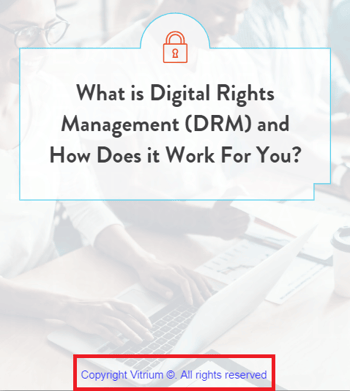
Dynamic Watermarks (user-specific)
Embed user-specific information in your watermarks such as user ID, user name, IP address, time and date, company name, content expiry date and more. You can also include text in these watermarks to expand upon a plain-text watermark with additional user-identifying details such as:
- Copyright [Company Name]. Licensed exclusively for _username_at _customnote_
Copyright ABC Company Ltd. Licensed exclusively for John Smith at GWX Institution. - Unlocked by _username_ on _date_ at _time_. No unauthorized sharing permitted.
Unlocked by John Smith on November 1, 2020 at 16:00. No unauthorized sharing permitted.
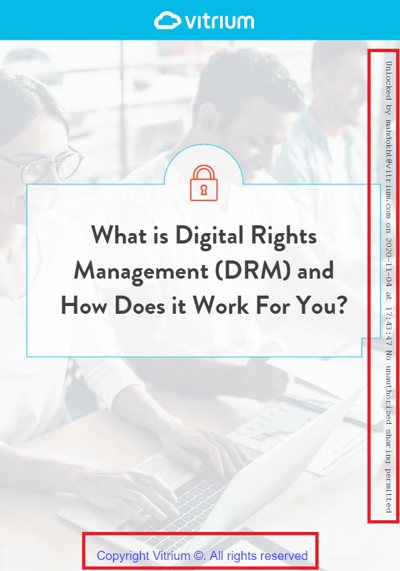
Or you can simply include more obscure user-identifying details that don’t mean anything to the user but do mean something to the content provider:
- _userid_
93483594024756
- _userid_ _ipaddress_
93483594024756 206.43.39.100
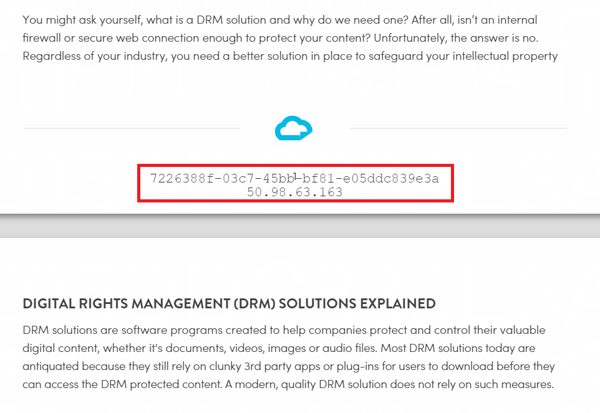
Watermarks for subscription and membership business models
Many content providers earn revenue from their content based on a subscription or membership model. Access to content is granted at different levels, and a clients’ right to access can be revoked on a specific date based on the type of subscription they hold. One of the dynamic variables you can add to a Vitrium watermark is the “expiry date” which will show the client the date when their access will expire:
- Licensed to _username_ until _expirydate_.
Licensed to John Smith until December 31, 2021.
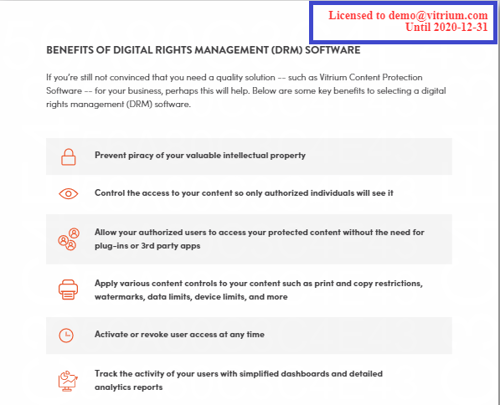
Multiple and Multi-line Watermarks
Vitrium allows content publishers to add multiple watermarks, both dynamic and static, to their documents, images and video content. Watermarks can be single line or multi-lined and placed in different locations. In fact, placing multiple watermarks in different locations (along the bottom, top, horizontally across the page, or along the vertical left or right edges) ensures the content is more thoroughly protected against fraudulent activities.
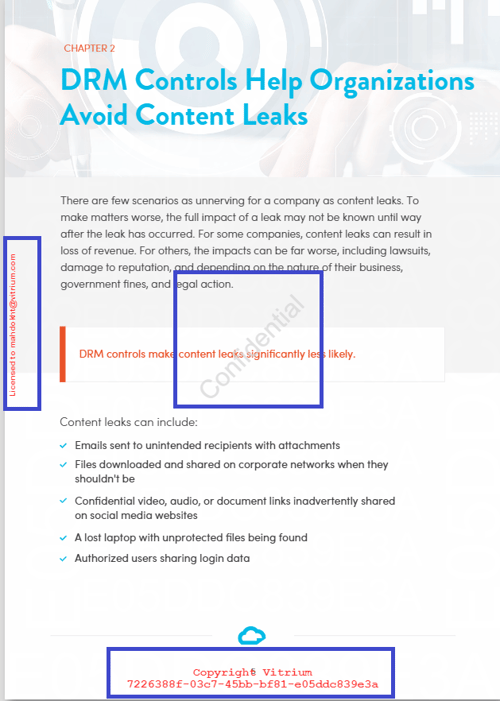
Watermark Customizations
Vitrium’s watermarks can be fully customized with different options:
- Apply different fonts colors, and sizes
- Change text opacity
- Set to different locations and set the alignment
A robust watermark application is to embed customized watermarks in various parts of your content. For example, a diagonal light grey “Copyright Company Name” with 20% opacity in the center of your content impedes infringers from cropping or removing the watermark and allows your brand name to be embedded in the file.
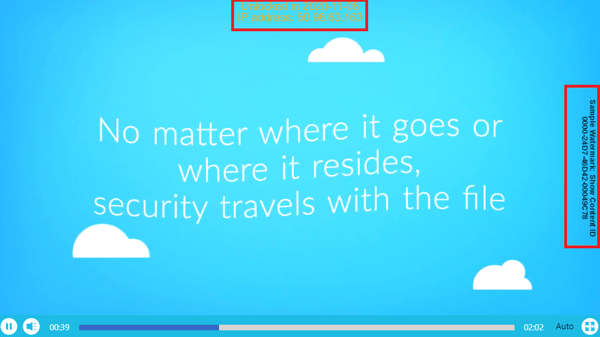
Show Watermark on Digital or Printed Copy Only
Content publishers cab choose whether their watermarks are displayed solely on printed files or on both digital and printed versions.
Hidden Watermark
Vitrium includes a ‘hidden’ watermark in its web viewer documents that cannot be seen by the reader. In the event of unauthorized sharing or posting on social media or another website, the hidden watermark can be decoded in Vitrium, allowing content owners to identify the reader who is responsible for illegally sharing or disseminating the content.