FAQ Category: Adobe Settings
Get your questions answered from our list of frequently asked questions.
- What are the recommended Adobe InDesign PDF export settings to use before uploading PDFs to Vitrium?
-
If you use Adobe InDesign to produce your content, then you should consider using these PDF Export Settings before uploading the PDF to Vitrium. These settings will provide you the most optimal conversion to Vitrium's web viewer.
You can manually create a preset by referencing the screen prints below or import same by downloading this joboptions file and loading it into your InDesign application. Here's how to import the settings:
To import an Adobe PDF Preset (Windows):
- In your InDesign app, go to File > Adobe PDF Presets > Define
- Click LOAD button, browse, and select the *.joboptions file that you want to import
If you want to share your settings with someone else, then here's how to export the settings:
To export an Adobe PDF Preset (Windows):
- In your InDesign app, go to File > Adobe PDF Presets > Define
- Scroll to select the setting to be exported and then click SAVE AS and give it a filename keeping the extension .joboptions
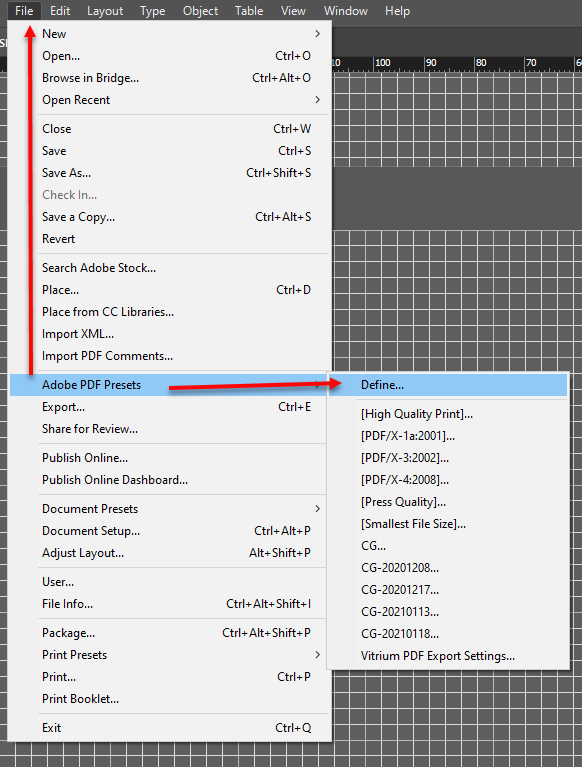
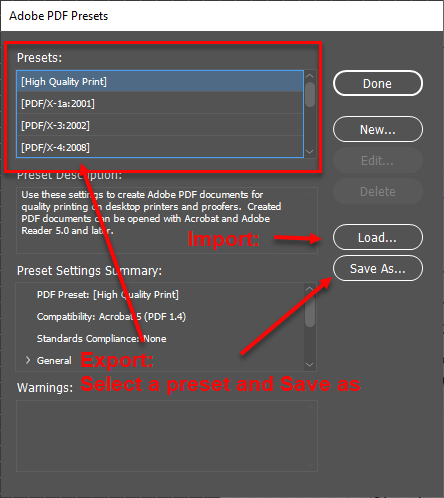
To manually define settings, simply clone these settings in your environment:
.png?width=677&height=678&name=mceclip0%20(1).png)
Note - If you have some objects like pictures/drawings etc where attribute is set to 'Non-Printing'. Please make sure to enable 'Non-Printing Object' button under the Include section.
.png?width=677&height=678&name=mceclip1%20(1).png)
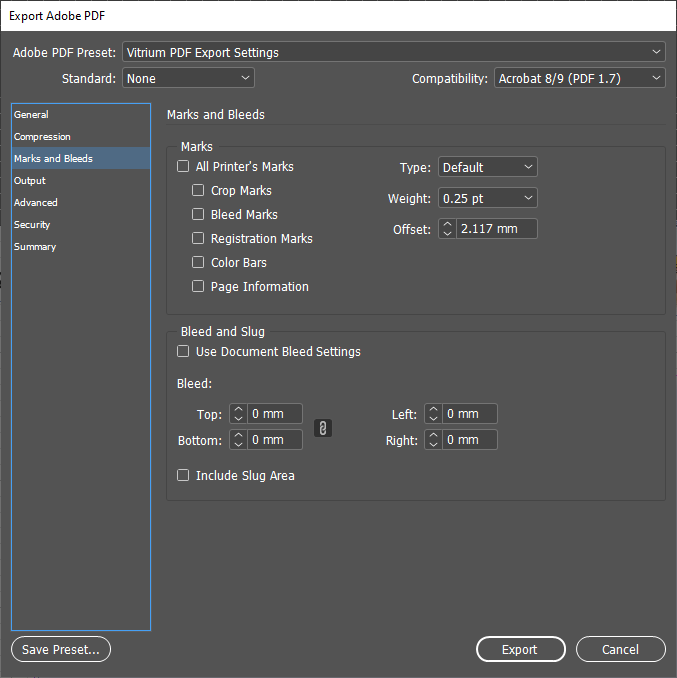
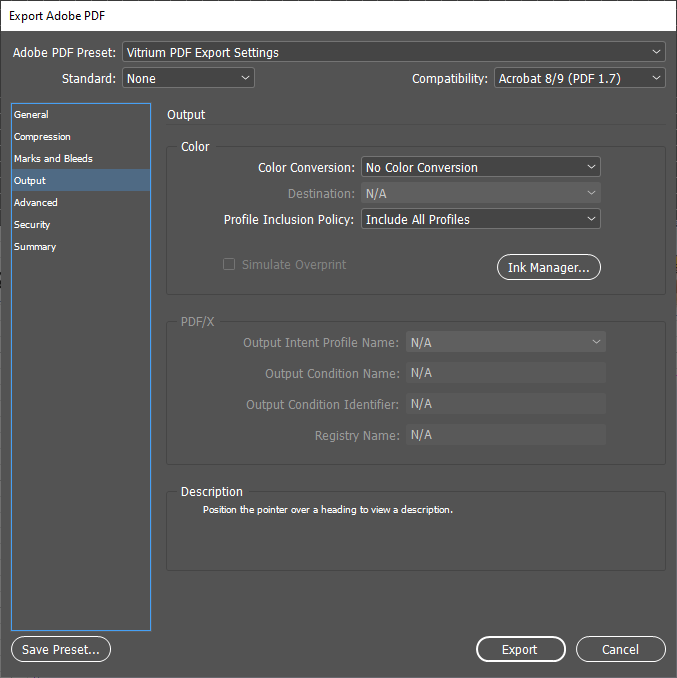
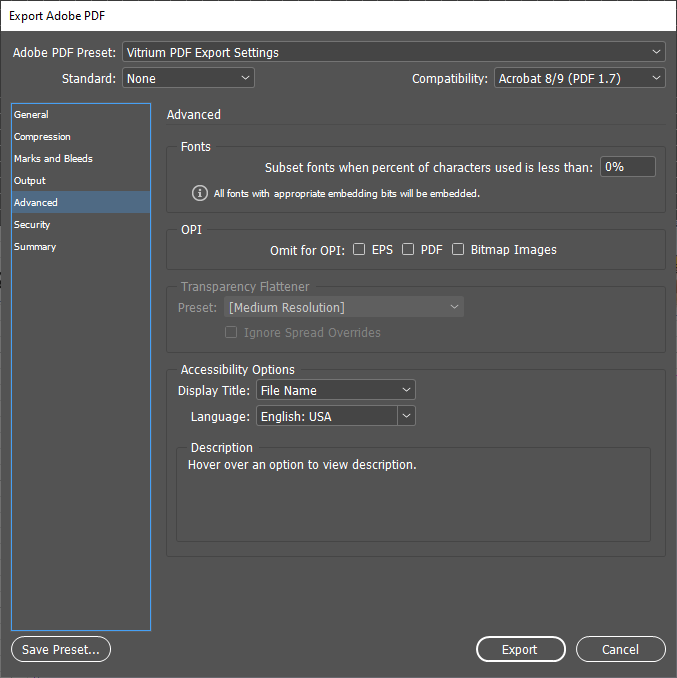
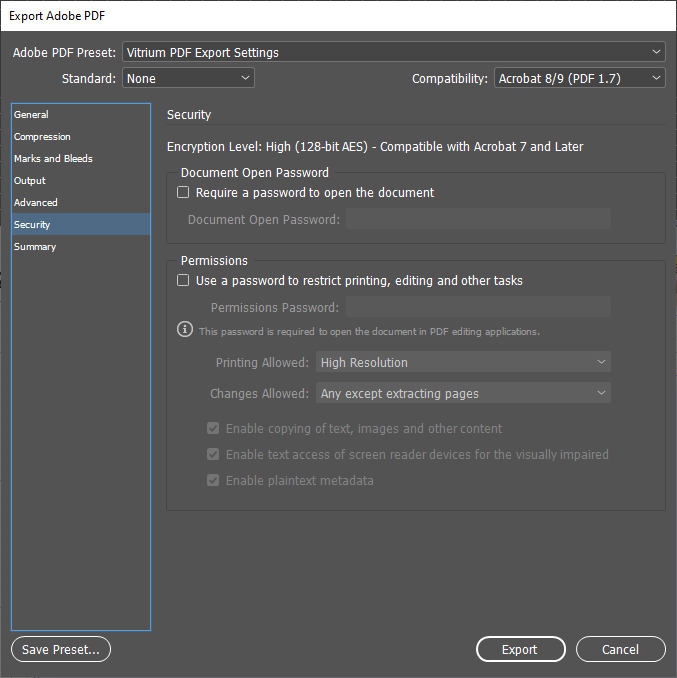
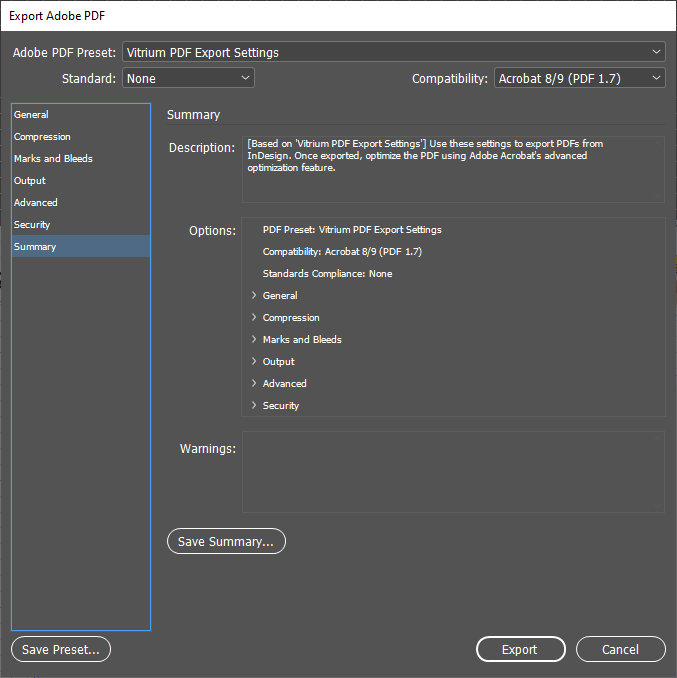
After you export your InDesign file to a PDF following the above steps, we also recommend further optimizing your PDF using Adobe Acrobat's advanced optimization settings.
If you find that these InDesign PDF export settings are not helpful in resolving the Web Viewer presentation of your content, then please reach out to our team.
- Why is my content not loading and why am I seeing a message about a proxy server?
-
The problem is usually caused by a proxy server or firewall that interrupts the communication between the content and the authentication server.
To resolve this issue, ask your IT department to whitelist the domain on port 443 (https). The domain may differ for different users so be sure to check which domain the content is delivered from, however, it may be one of these:
Why do proxy servers or firewalls block the content?
Proxy servers and firewalls are designed to protect your organization from unwanted viruses, malware and other phishing type schemes. However, some types of communication is safe, such as the content you're trying to access as this is coming from a legitimate and trusted source.
How do I make these changes?
You need to speak to your IT admin as they'll know what to do but here are some quick tips:
- For proxy or firewall configurations, your IT person must ALLOW direct communication with the domain that the content is being sent from on port 443 - the domain might be protectedpdf.com or vitrium.com or the domain of the customer who sent the link to the file
- For Adobe Reader/Acrobat configurations, follow these steps:
- Open the Adobe Reader or Acrobat program
- From the top men, select Edit > Preferences
- Under Categories, click Trust Manager
- Click the change Settings button
- Add the applicable domain to the "Allow communication" section
How can I check for a proxy server:
- Click on the Start Menu and open Settings
- Select Network & Internet > Proxy
- Under Manual proxy setup, check to see if the "Use a proxy server" box is selected
What error message does the user see in Adobe Reader or Acrobat?
They would see a pop-up message like this:
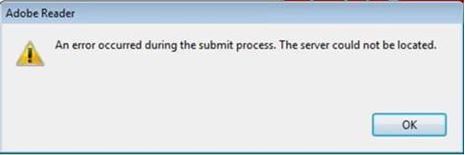
- How do I fix distorted images in the Web Viewer?
-
Navigate to the Vitrium dashboard and go to Settings > Content Settings > Advanced Options. Ensure the feature 'Disable Image Optimization in Web Viewer' is enabled.
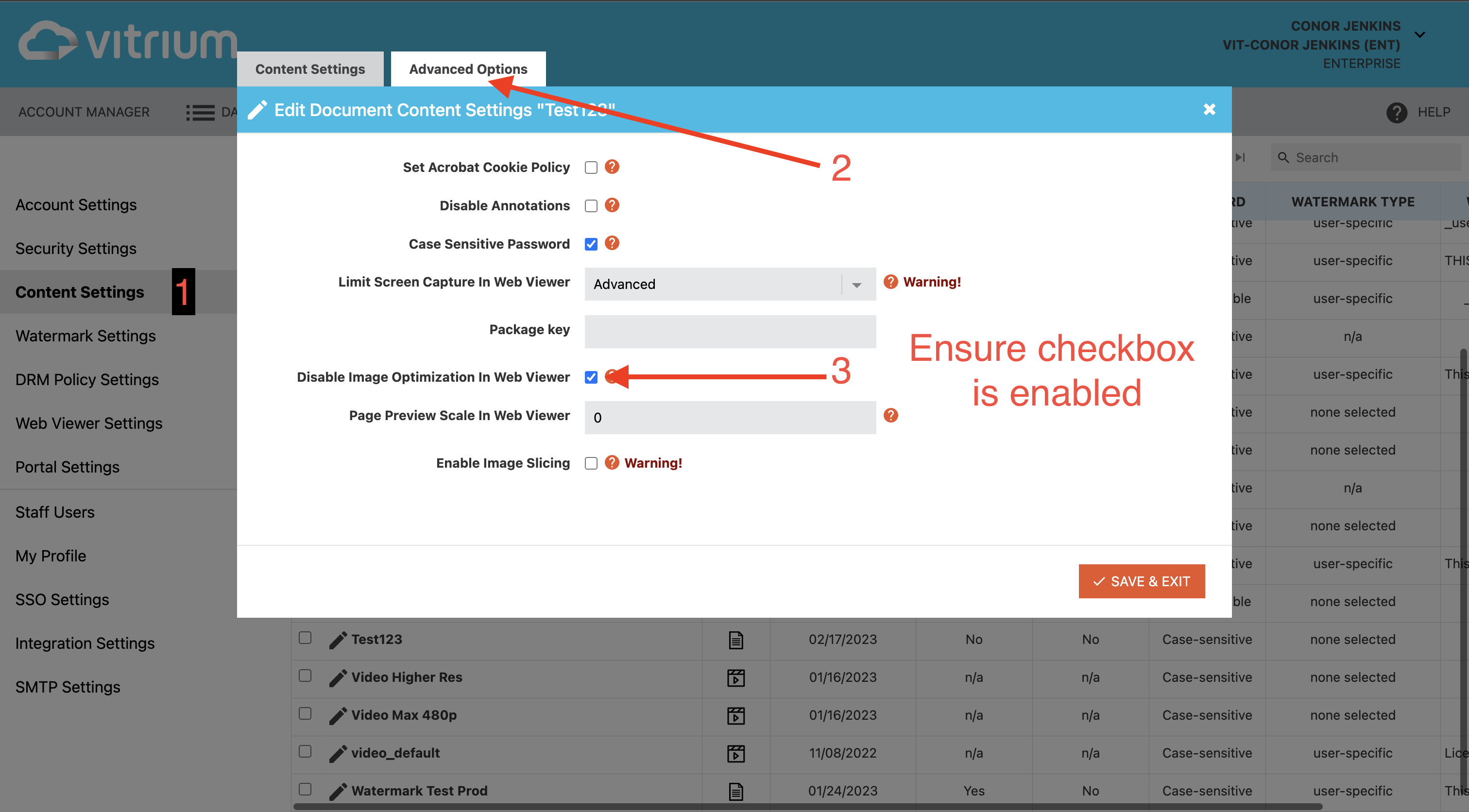
After doing this, refresh the content. If there is no discernible improvement please follow the instructions below to continue troubleshooting.
If you are using Google Chrome, Firefox, Safari or Microsoft Edge navigate to this page for instructions on how to disable hardware acceleration in your browser.
If you have uploaded a PDF file to Vitrium and the images in the web viewer appear distorted, grainy, or have lost some of their original quality compared to the original file, then you may be able to resolve this by optimizing the original PDF file in Adobe.
Try Adobe's built-in optimization tool in Adobe Acrobat and refer to the following screenshots for our recommended settings.
Alternatively, if you use Adobe InDesign to create your PDF content, click here to review our suggested PDF Export Settings in Adobe InDesign.
Recommended Settings in PDF Optimizer in Adobe Acrobat
Open Adobe Acrobat and navigate to Tools > Optimize PDF. Change the Settings to Custom and update the image settings:
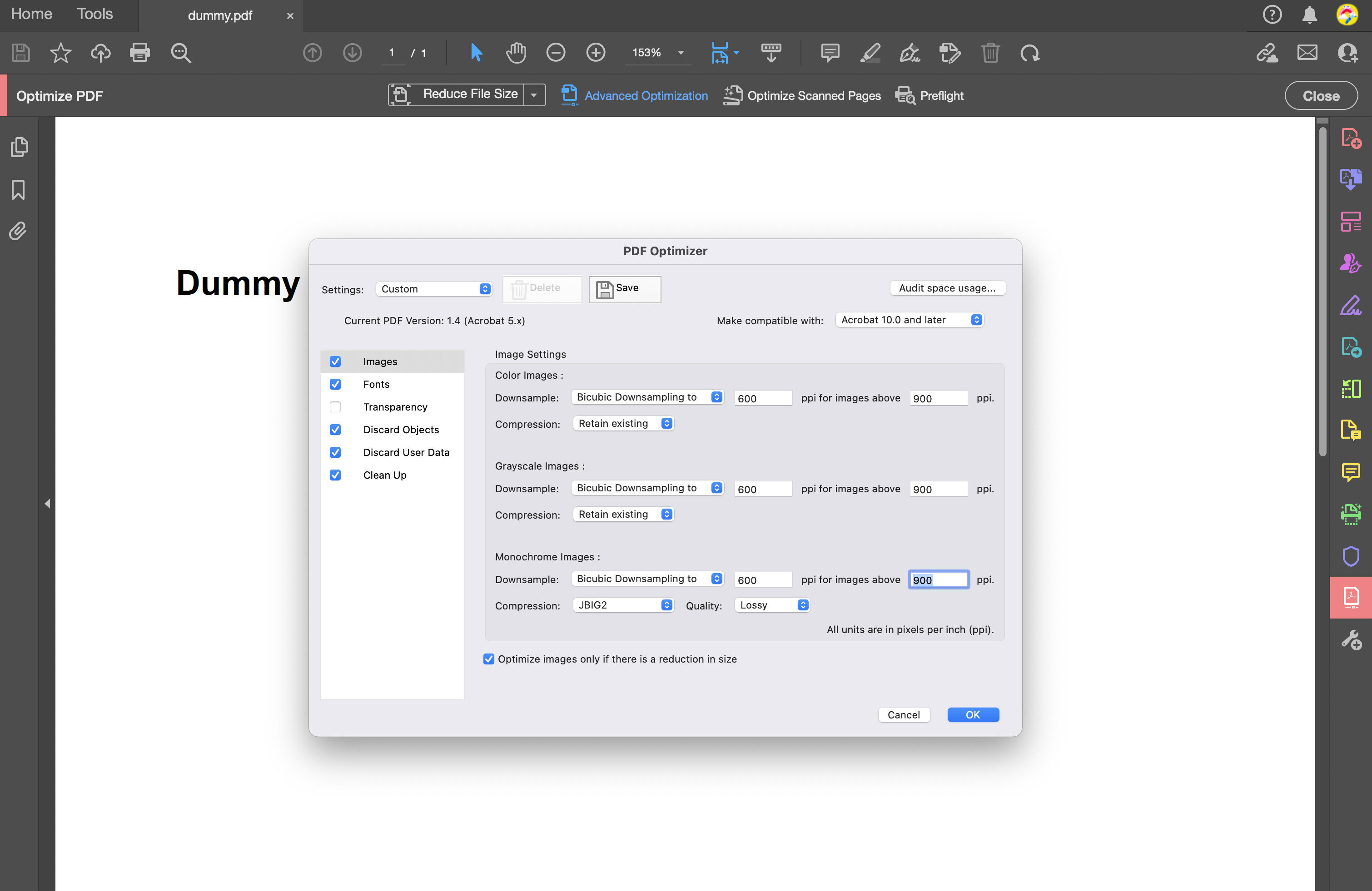
Navigate to fonts and ensure 'Do not embed any font' is checked.
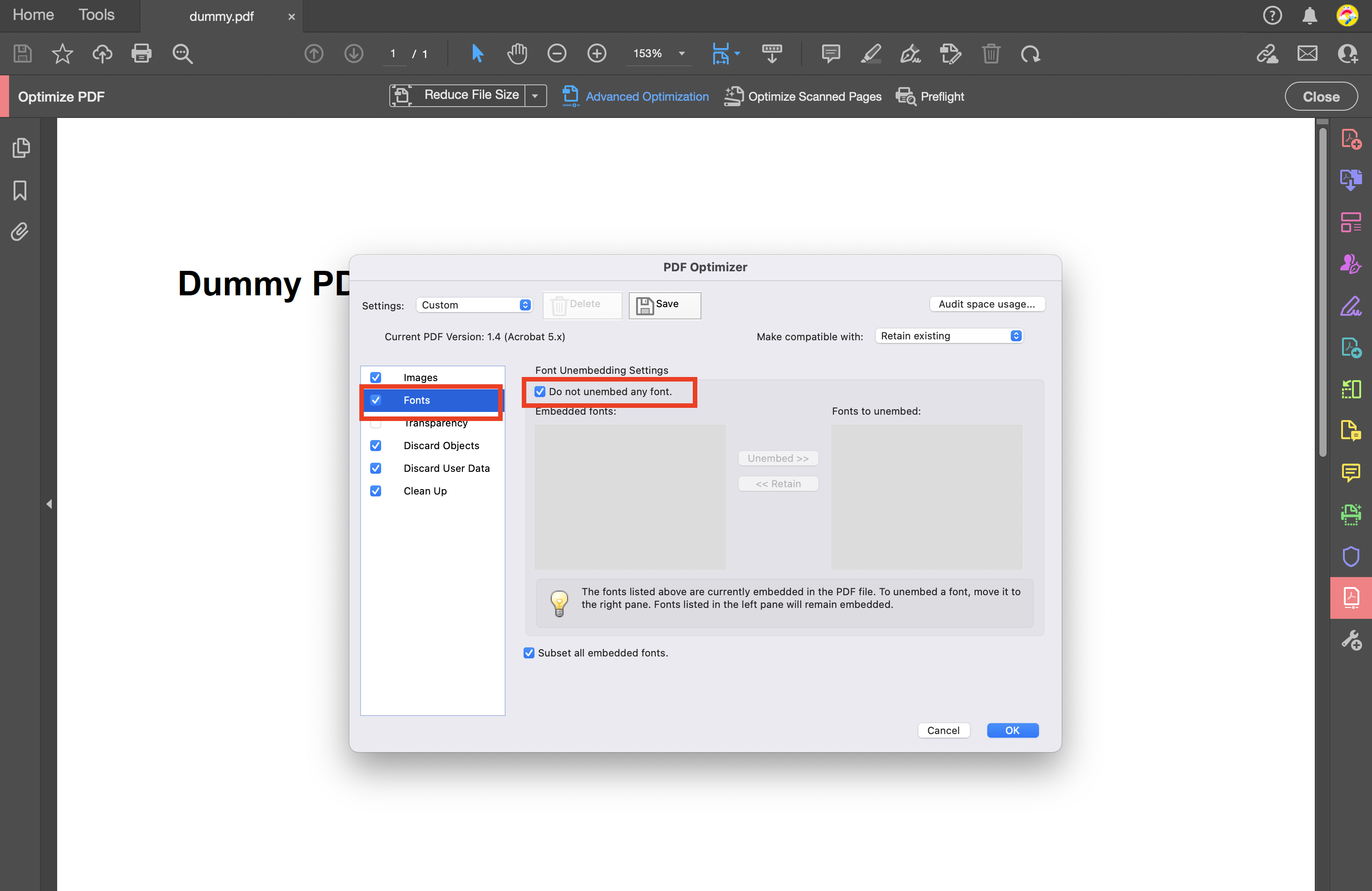
Navigate to Transparency and select medium resolution first. If the conversion fails, revert to high:
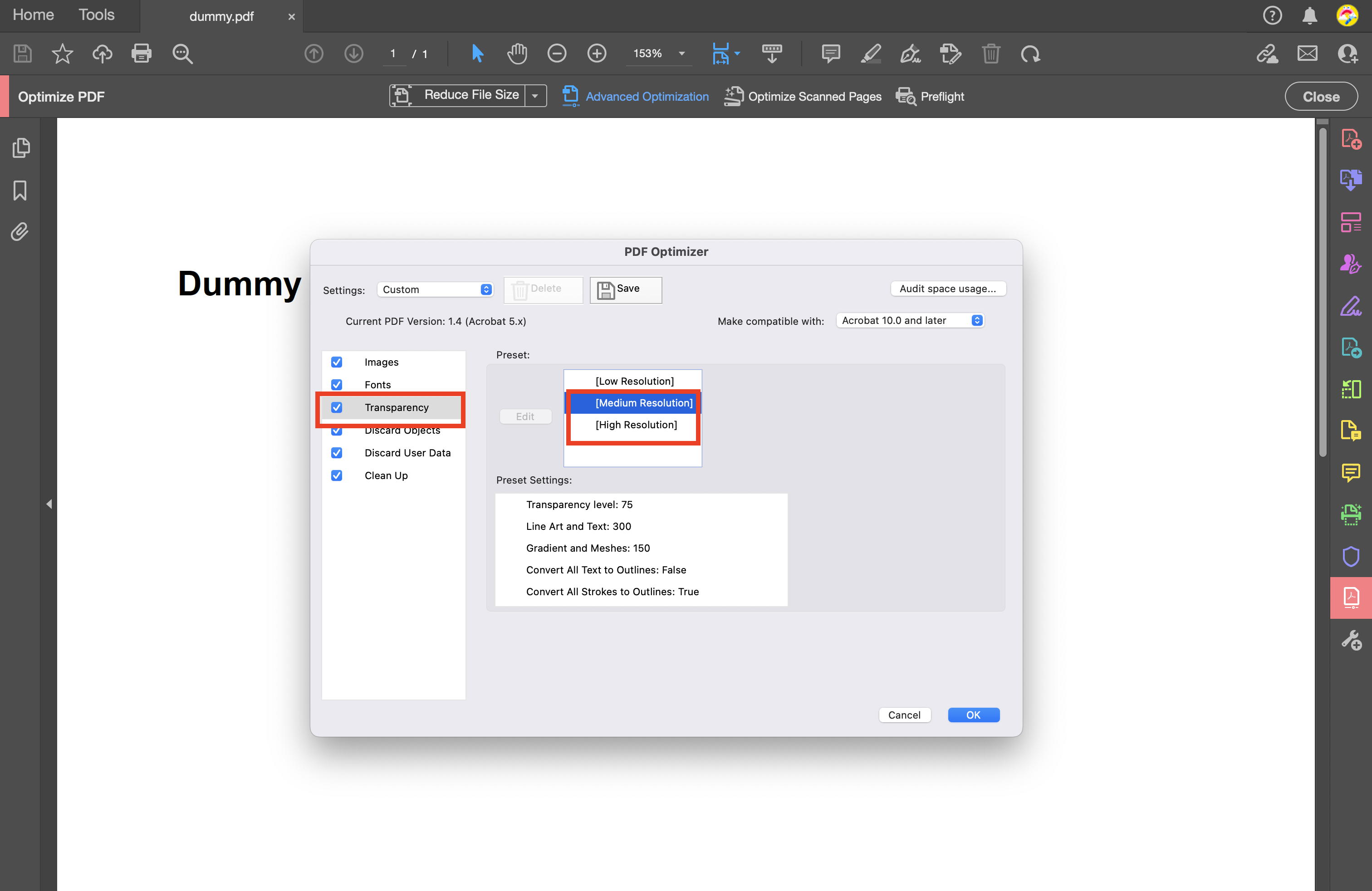
Navigate to Discard Objects:
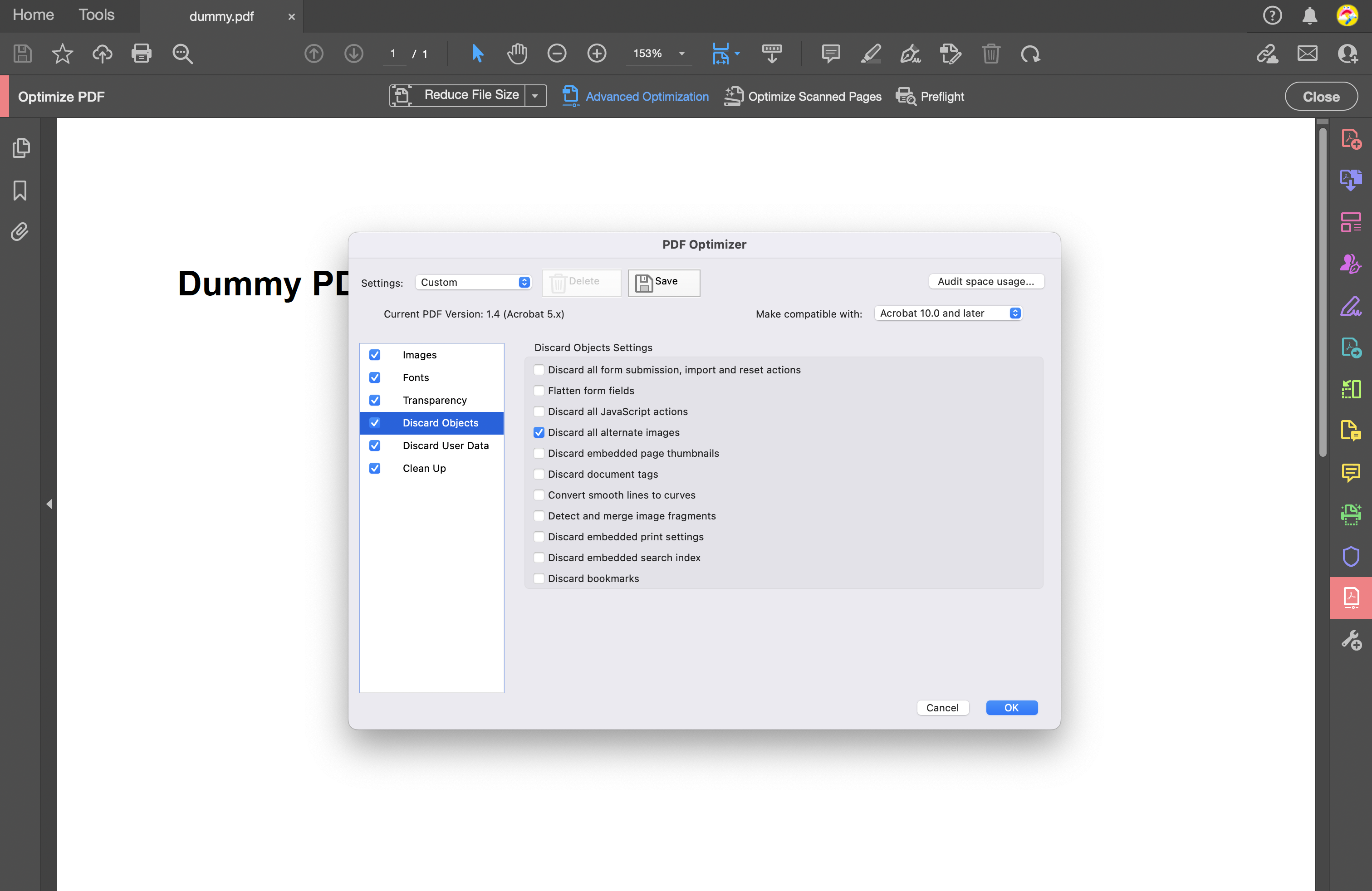
Navigate to Discard User Data and ensure the following is correct:
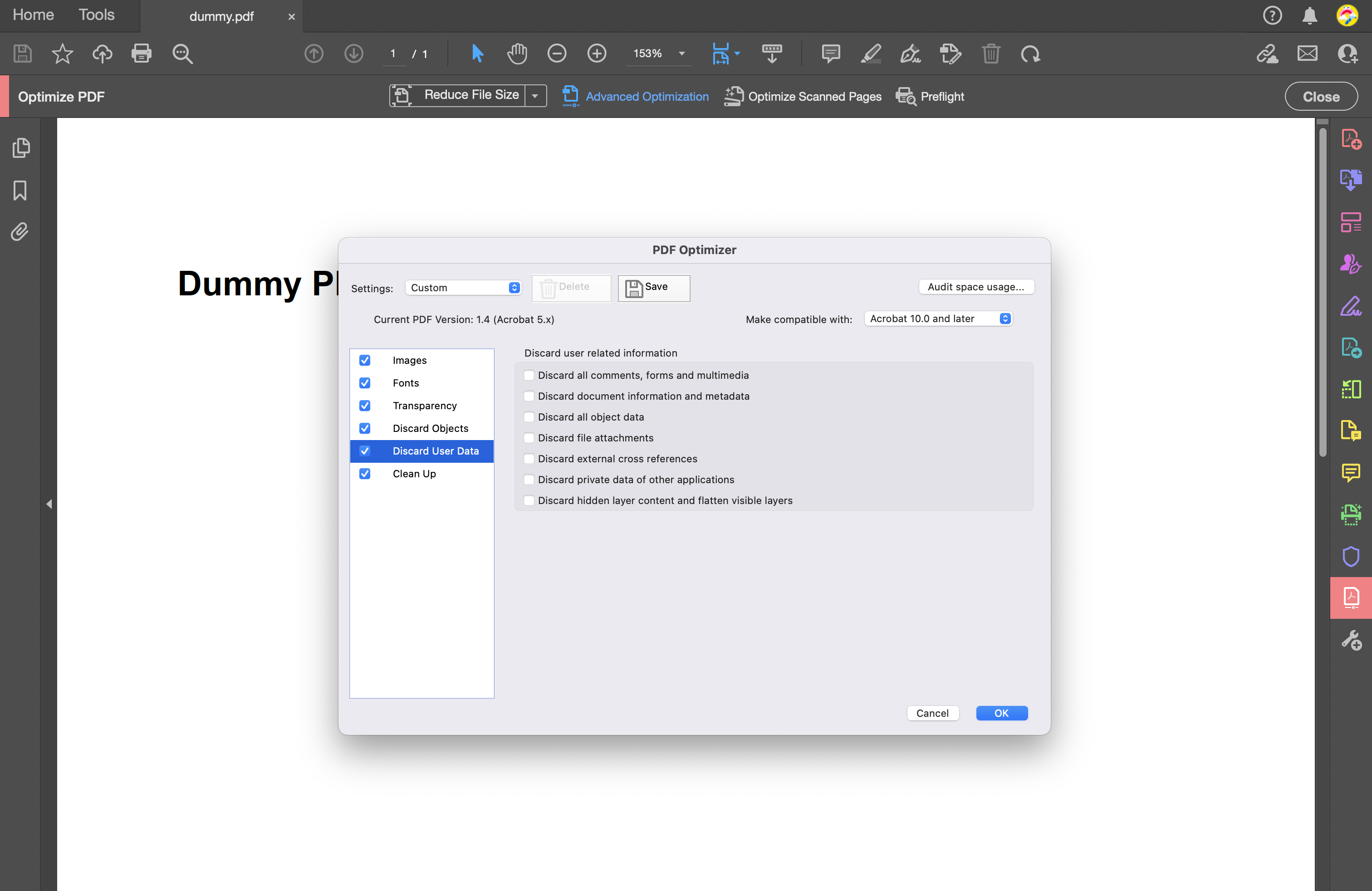
Finally navigate to Clean up:
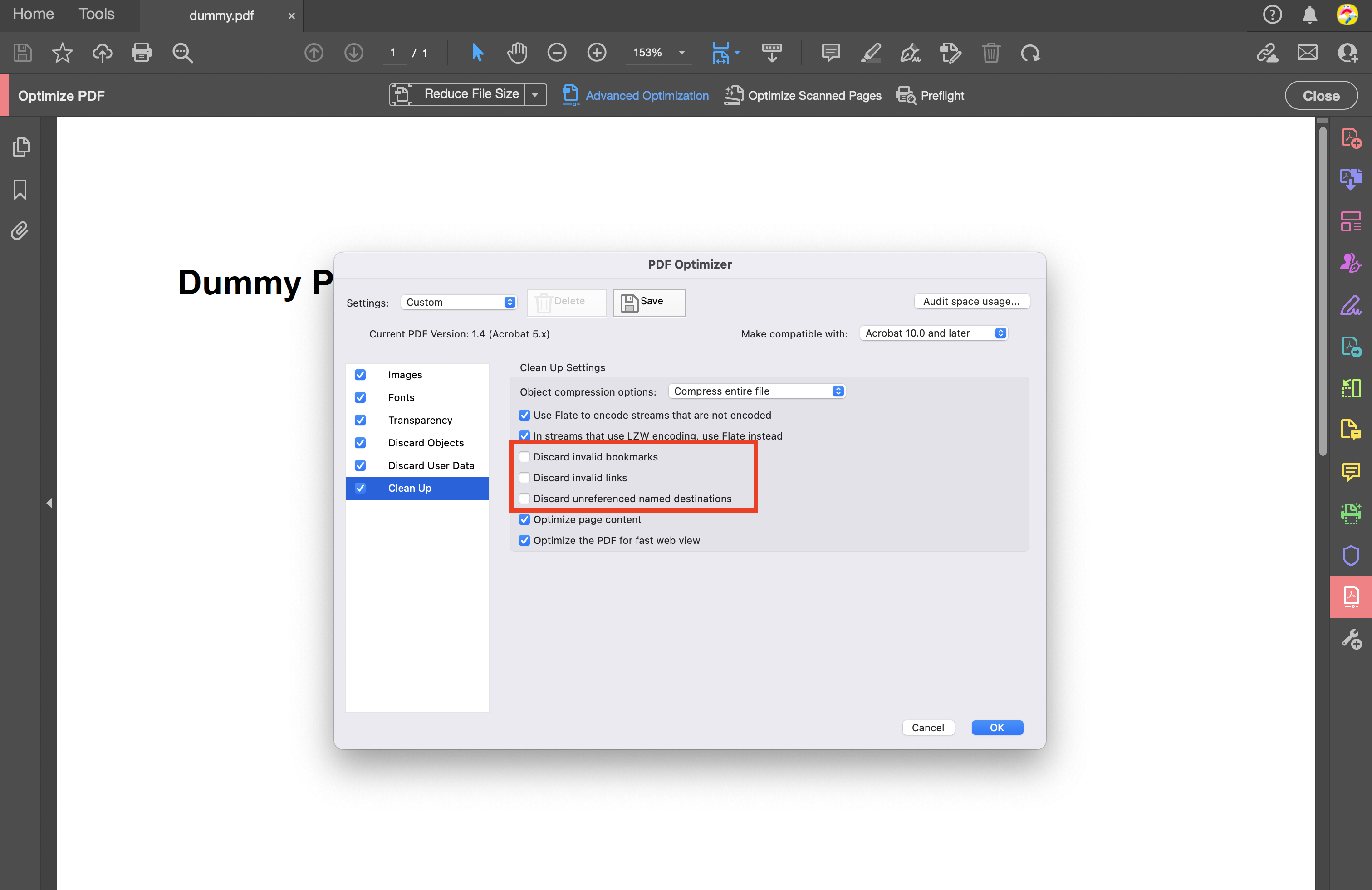
If you tried these settings and it still did not help resolve the distorted images, then please submit a ticket to the Vitrium team and include your original PDF file and a screenshot of the distorted image, if possible.