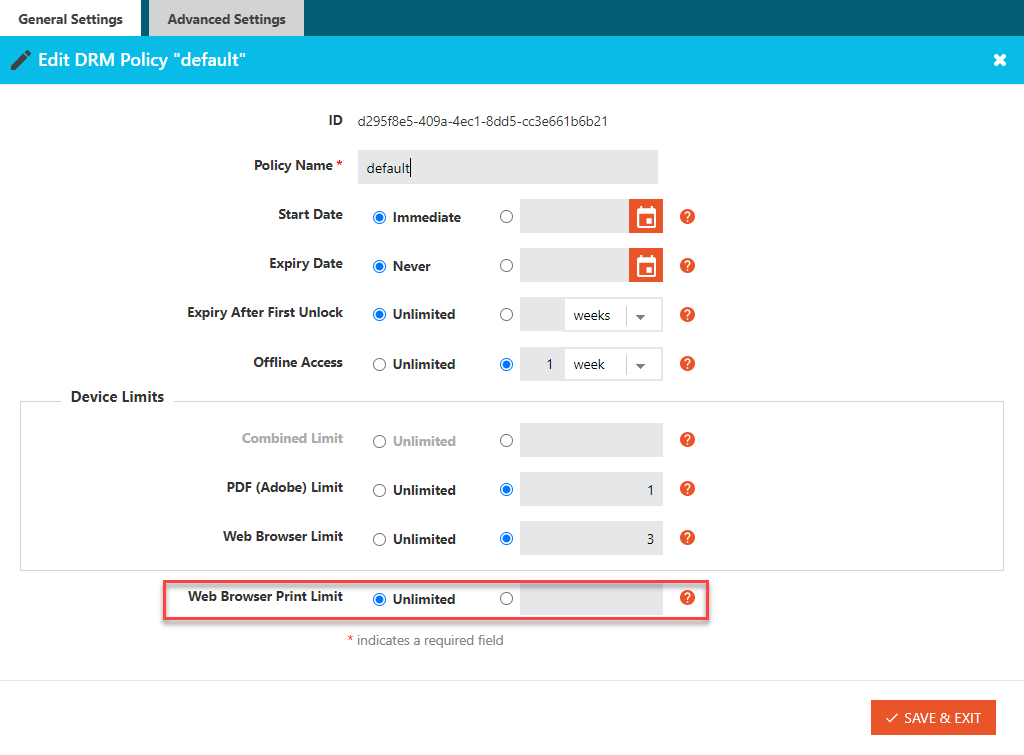FAQ Category: Video
Get your questions answered from our list of frequently asked questions.
- What are the different resolutions and bitrates that Vitrium supports for videos?
-
When you upload a video to Vitrium, your video is converted into 5 different resolutions, each with a different bitrate.
Video Resolution Video Bitrate Audio Bitrate Total Bitrate Filesize 240p 0.5 Mbps 128 Kbps 0.63 Mbps 79 KB per second 360p 1.0 Mbps 128 Kbps 1.13 Mbps 141 KB per second 480p 1.5 Mbps 128 Kbps 1.63 Mbps 204 KB per second 720p 2.0 Mbps 128 Kbps 2.13 Mbps 266 KB per second 1080p 5.0 Mbps 128Kbps 3.12 Mbps 390 KB per second Example: A user streaming a 720p will need an internet connection capable of downloading data at 266 KB per second (2.13 Mbps). This means that if a user watches a 10-minute video from start to finish at 720p, they would have consumed 160 MB of bandwidth (266 KB/second x 600 seconds).
- Can I control the number of times a document can be printed?
-
This can only be controlled using our secured web viewer link and not from the PDF using Adobe Reader or PDF-XChange.
Printing the PDF using Adobe Reader or PDF-XChange
There is no limit to the number of times a user can print the content once the print option is enabled. The best solution to prevent this from happening is to set the content to expire at a much earlier date/time frame.
Printing with the Web Viewer
If printing is enabled then you may set the number of times a user can print the content. This is controlled in the DRM Policy settings under Print Control for Web Browser Print Limit.