FAQ Category: Supported Formats
Get your questions answered from our list of frequently asked questions.
- What file formats does Vitrium protect?
-
Supported (Input) File Formats
Documents Images Video* Audio* PDF
Microsoft Word
Microsoft Excel**
Microsoft PowerPoint
OpenOffice formats
CSV
RTF
TXT
JPG
PNG
BMP
TIF
GIF
MOV
MP4
WMV
AVI
FLV
MKV
WAV
MP3
AAC
FLAC
AC3
AIFF
OGG
M4A
*Video and audio are add-on features. Be sure to check which product you are subscribed to or being quoted on.
**Excel files must be formatted correctly so they appear nicely in the web viewer format. For example, you may need to do some further editing of your page layout in order to fit all columns on 1 page, or change the layout to landscape mode, and use the "fit to" scaling feature. It is strongly recommended that you check the "Print Preview' in Excel prior to uploading the file to Vitrium for protection to ensure that your content will appear nicely in Vitrium's web viewer format.*** We don’t support animated GIFs
IMPORTANT NOTE: Vitrium converts content to encrypted formats that cannot be edited. The encrypted formats may not be in the same format that you uploaded. Excel, Word and PowerPoint files, for example, convert to a secure web viewer format so please check your content prior to sending it to your customers or users. Encrypted (Output) Formats
Documents Images Video* Audio* Secure Web Viewer
Protected PDF FileSecure Web Viewer Secure Web Player Secure Web Player
*Video & Audio are add-on features. Be sure to check which product you are subscribed to or being quoted on.
- What are the different resolutions and bitrates that Vitrium supports for videos?
-
When you upload a video to Vitrium, your video is converted into 5 different resolutions, each with a different bitrate.
Video Resolution Video Bitrate Audio Bitrate Total Bitrate Filesize 240p 0.5 Mbps 128 Kbps 0.63 Mbps 79 KB per second 360p 1.0 Mbps 128 Kbps 1.13 Mbps 141 KB per second 480p 1.5 Mbps 128 Kbps 1.63 Mbps 204 KB per second 720p 2.0 Mbps 128 Kbps 2.13 Mbps 266 KB per second 1080p 5.0 Mbps 128Kbps 3.12 Mbps 390 KB per second Example: A user streaming a 720p will need an internet connection capable of downloading data at 266 KB per second (2.13 Mbps). This means that if a user watches a 10-minute video from start to finish at 720p, they would have consumed 160 MB of bandwidth (266 KB/second x 600 seconds).
- Can Vitrium Security protect Microsoft Word, Excel or PowerPoint files?
-
Yes, Vitrium Security does support these files as input formats but the protected output formats will not be in their original, native format. For example, when you upload a Word, Excel, or PowerPoint file into Vitrium Security, the system will convert the file to a PDF format, then convert it again to one of two secured outputs:
- Secure web viewer with a link to access the content via a web browser
- Secure PDF file that can be downloaded and unlocked via Adobe Reader or Acrobat
The end user accessing the content will not be able to edit or alter the content. However, they could mark up the content by using the highlighting or annotating tools in Adobe Reader or Vitrium’s web viewer.
For Word and Excel files, some formatting may get altered in the web conversion process. If this occurs, reach out to the Vitrium support team as there may be an alternative approach to use.
For PowerPoint files, the animation and other interactive features will not work in the protected formats.
If you would like to see Vitrium Security software support editing capabilities and interactive features from Word, Excel, and PowerPoint, please click here to add a Feature Request.
- Are there any characters that the Vitrium system won’t accept in a file name when it’s uploaded?
-
Yes, the Vitrium system cannot accept file names with these characters in them:
" < > | : * ? /\
- How do I know if a User is accessing content on multiple devices?
-
If you want to check out a user’s activity you need to review “User Activity Log” report in Reports tab. You can access a specific user’s activity report whether by filtering the report by the User Name or going to the Users tab and click on the report icon
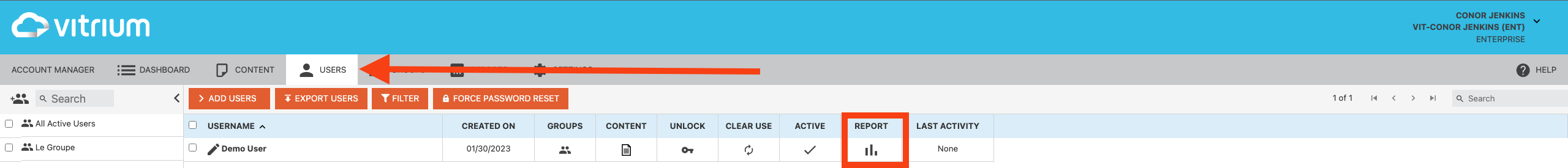
This report shows the date and time when a file was accessed, what the file name is, which user accessed the file, which group the user belongs to, which method they used to unlock the file (web or PDF), which IP address they used to unlock from, what their tracking ID is (a specific ID from their application or browser’s cookie), and also which application or browser was used, what version, and what operating system they used.
If there are different Tracking IDs or different IP addresses, it means that the user has unlocked or tried to unlock the content from different devices and from different locations. Note that Secured PDF files can only be accessed in Adobe Reader or Acrobat on a desktop or Laptop so the Application shown for secured PDF content is only Reader; However, Secured web links are accessible through a browser whether in desktops, smartphones or tablets.
